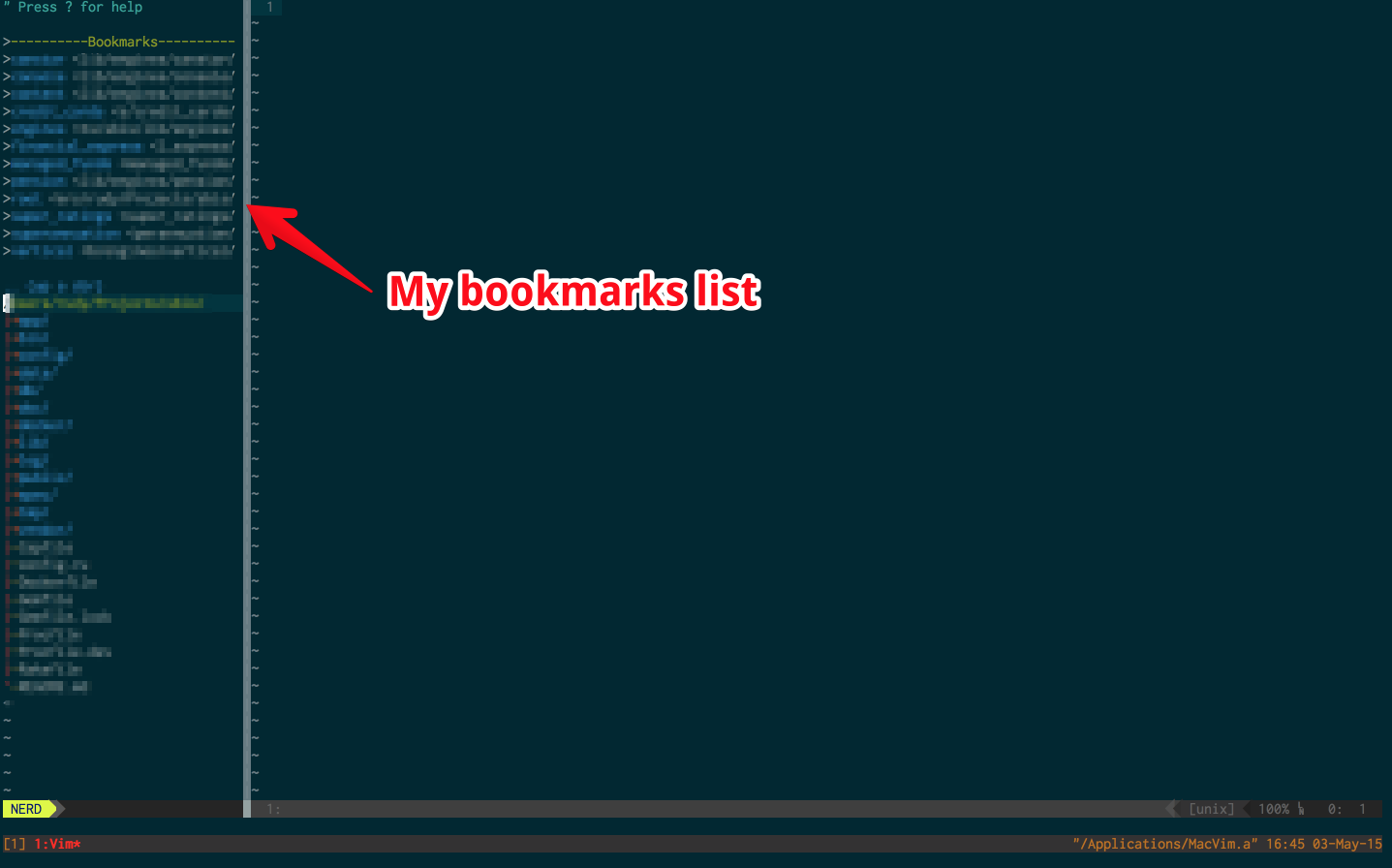At the moment, I am working on a Ruby on Rails projects using Rails Engines ( you can read more about Rails Engines here: http://guides.rubyonrails.org/engines.html ). In this post, I’ll share my tips and trick on how to configure your vim to work with Rails Engines.
NERDTree Bookmark
I am using NERDTree Bookmark to quickly jump between different engines. If you are using NERDTree, you can create a bookmark by putting your cursor on one of the Rails Engines directory and use the command below:
:Bookmark <engine name>
After you created the bookmark, you can see the bookmarks list by pressing B inside NERDTree window. See the screenshot below:
I also added these two options to my vimrc file.
" Automatically show bookmarks list when you open NERDTree
let NERDTreeShowBookmarks=1
let NERDTreeChDirMode=2
NERDTreeChDirMode changes the current working directory of your vim to your bookmark directory. This will also enable my favourite rails.vim feature which is open alternate file.
CtrlP Working Path Mode
It is normal for Rails Engines to share similar directory structure and filenames. However, this creates problem when you want to search a file using CtrlP plugin. Combined with NERDTreeChDirMode, you can tell CtrlP to search only in the current working directory.
Add this option to your vimrc file to enable this feature:
let g:ctrlp_working_path_mode = 'a'
That’s it for now, I’ll update this post if I find a better workflow or configuration. If you are interested, you can check my full vimrc file here: https://github.com/rudylee/dotfiles/blob/master/vimrc